Fotoğrafçılık Forumları
Akvıs Stamp Plug-ın V3. 0
Follow the instruction below to learn how to remove defects and clone objects with AKVIS Stamp Plugin:
Step 1. Open the image for retouching in your photo editor.
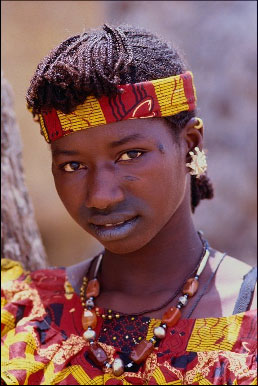
Step 2. Call the plugin AKVIS Stamp. In Adobe Photoshop and Photoshop Elements, you should select the menu item Filter - AKVIS - Stamp, in Jasc Paint Shop Pro - the menu item Effects - Plugins- AKVIS - Stamp; and in Corel PHOTO-PAINT - Effects - AKVIS - Stamp.
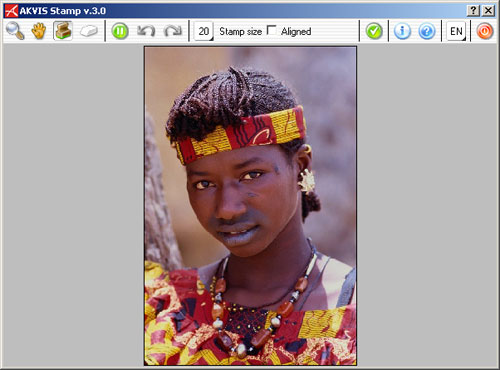
Step 3. Adjust the size of the stamp and deactivate/activate the check box Aligned.
Step 4. Press the button if you want to activate the Edit mode. This mode is useful when you clone large fragments or when it is impossible to clone an area in one step. In the Edit mode the program will not fuse the cloned area with the background until you deactivate the button .
In this mode you can change the size of the stamp, indicate another source for cloning, make a clone out of different parts of the image. You can erase unnecessary parts of the cloned area using the Eraser tool.
Step 5. Set the source area. For this purpose, keeping the ALT-key (Option in Macintosh) pressed, left-click on the area you want to clone.
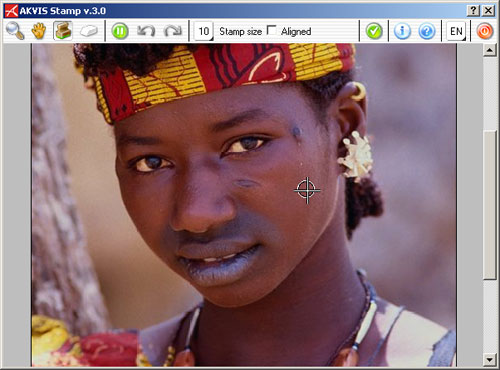
Step 6. Put the cursor onto the damaged area or to the part of the image where you want to clone the selected object.
Step 7. Press the left mouse button and retouch the damaged areas by applying strokes with the Stamp tool.
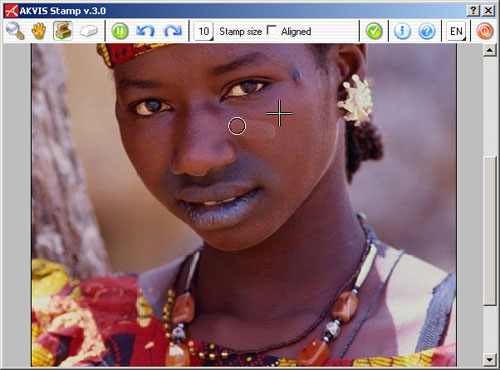
Step 8. If you duplicate an area in the Standard mode (i.e. you do not press the button ), as soon as you release the mouse button, AKVIS Stamp fuses the cloned object with the background changing its color range, texture and shades.
If you worked in the Edit mode, you should press the button to deactivate the mode and to apply the fusion.
Step 9. To cancel the last operation you can use the key combination Ctrl+Z (Command+Z on Macintosh). If you want to cancel several steps in a row you can use the Undo button. To bring the changes back use the Redo button.
Step 10. When you are through with the image editing, press the button to apply the result to your picture and close the plugin or the button to close the program without applying the changes.
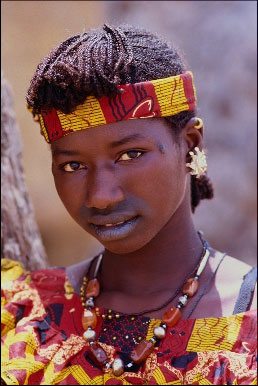
Download :
[hide] http://rapidshare.com/files/28690286/AKVIS_Stamp_Plug-In_v3.0.rar [/hide]
#starface' tarafından 30.04.2007 13:07:04 tarihinde düzenlendi.
Henüz cevap yazılmamış
İlgili olabilecek konular
-

-

-

-
-

-

Imagenomic Plugin Photoshop,lightroom
21 Şub. 2015, 01:06 lostcity
0313621 Şub. 2015, 01:06
lostcity -

-

-

-
